Tube Rank: Your Guide to Video Success
Discover tips and insights for optimizing your video presence.
Edit Like a Pro: Secrets Your Software Won't Tell You
Unlock editing secrets your software won't reveal! Elevate your content and edit like a pro with expert tips and tricks. Discover more now!
Uncover Hidden Features: Editing Tools You Didn't Know Existed
In the world of digital editing, it's easy to overlook some powerful tools that can enhance your workflow and boost your creativity. From semantic text highlighting to advanced layering options, many features are tucked away in the menus of your favorite editing software, waiting to be discovered. For instance, did you know about the content-aware fill feature? This tool intelligently removes unwanted objects from your images and fills in the gaps with surrounding elements, allowing for seamless edits that can save you hours of manual work.
Another hidden gem is the non-destructive editing capability that many programs offer. This feature allows you to apply changes to an image without permanently altering the original, so you can experiment freely without fear of making irreversible mistakes. If you take advantage of options like layer masks or adjustment layers, you’ll be able to create stunning effects while preserving the integrity of your original content. Exploring these hidden features can significantly enhance your editing process and lead to impressive results.
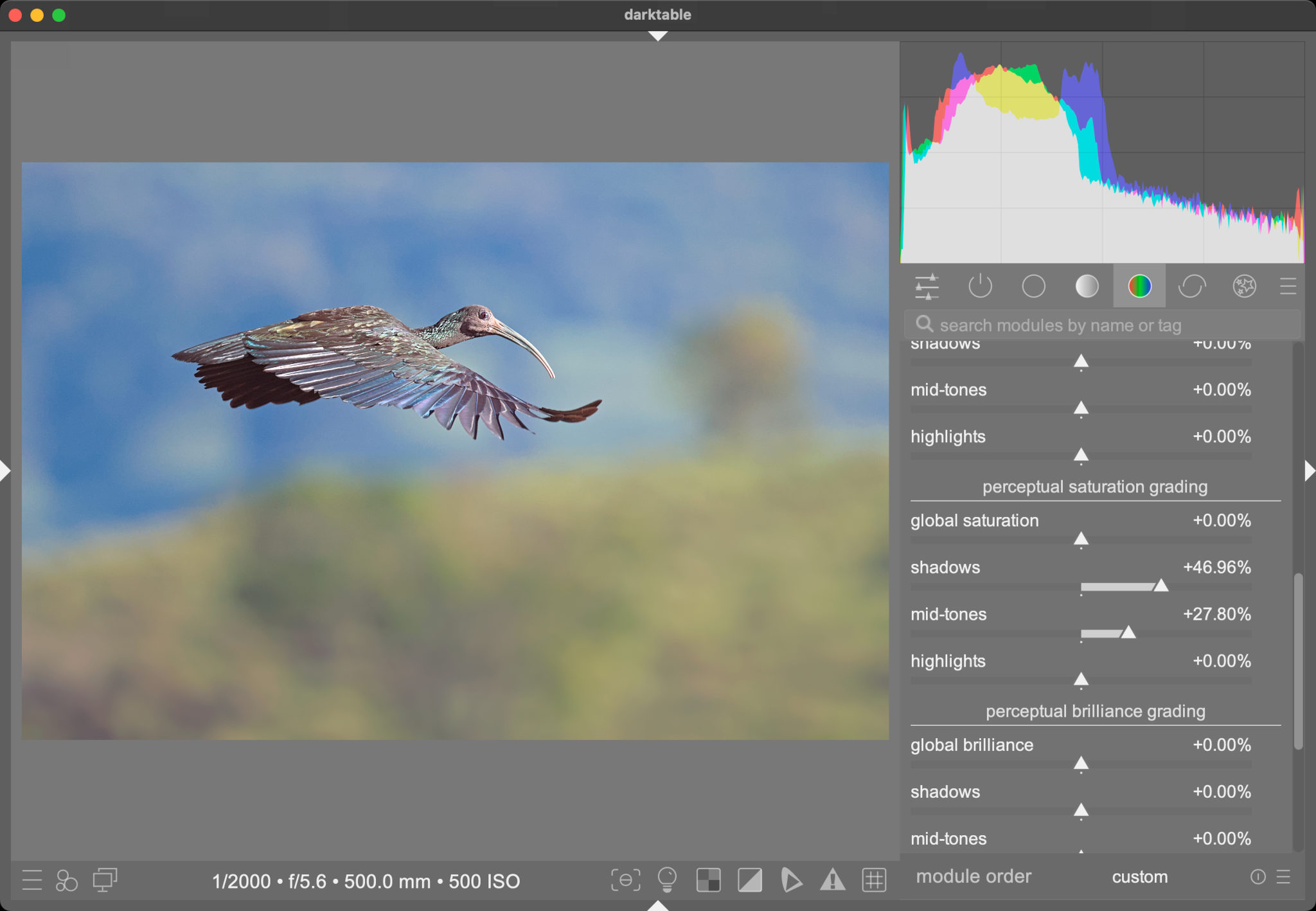
10 Pro Tips to Enhance Your Video Editing Workflow
Video editing can often feel overwhelming, but with the right strategies, you can greatly enhance your workflow. Here are 10 pro tips to streamline your process and make editing more efficient:
- Plan Your Edit: Before diving into editing, create a clear outline or storyboard of your video. This will save you time when you're in the editing suite and help maintain the narrative flow of your content.
- Organize Your Files: Keep your footage, audio files, and graphics neatly organized in folders. Consider using a naming convention that makes it easy to identify clips quickly.
- Customize Your Workspace: Tailor your editing software's layout to suit your personal preferences. A comfortable workspace can significantly speed up your editing process.
- Use Keyboard Shortcuts: Familiarize yourself with the keyboard shortcuts for your editing software. This simple step can drastically reduce the time you spend navigating menus.
Furthermore, enhancing your video editing workflow involves continuous learning and adaptation. Here are more tips to consider:
- Batch Process Footage: Instead of editing clips individually, try batch processing similar files. This technique can save you considerable time and reduce repetitive tasks.
- Utilize Templates: Use pre-made templates for graphics or transitions. This not only enhances consistency but also expedites the editing process.
- Optimize Performance: Ensure your computer is equipped with sufficient RAM and processing power for editing. Closing unnecessary applications while editing can also improve performance.
- Seek Feedback: Don't hesitate to show drafts to friends or colleagues. Constructive feedback can provide new perspectives and ideas that enhance your final product.
Is Your Editing Software Holding You Back? Discover the Secrets to More Effective Edits
In the digital age, the right editing software can be a game-changer for content creators. If you find yourself struggling with edits, it might not be your skills that are lacking, but rather the tools you're using. Many people overlook how crucial editing software can be in streamlining their workflow and enhancing their creativity. By switching to more intuitive or feature-rich programs, you can unlock the potential for more effective edits that not only save time but also improve the overall quality of your content.
When evaluating your current editing software, consider whether it offers the features needed to support your editing style. Here are some secrets to more effective edits:
- Customization: Choose software that allows you to tailor the interface and tools to your personal workflow.
- Collaboration Features: If you work with a team, opt for software that facilitates real-time collaboration and feedback.
- Advanced Tools: Look for features like AI-powered suggestions and grammar checks that can enhance your editing process.
By leveraging these aspects, you can ensure your editing software is an asset rather than a hindrance.