Tube Rank: Your Guide to Video Success
Discover tips and insights for optimizing your video presence.
Browsers Don't Always Play Nice: Navigating the Compatibility Maze
Unlock the secrets of web compatibility! Discover why browsers clash and how to navigate the maze for a flawless experience.
Understanding Browser Compatibility: Key Issues and Solutions
Understanding browser compatibility is crucial for web developers and marketers alike. As the landscape of web browsers evolves, inconsistencies in how different browsers render web pages can lead to significant issues. For instance, features like CSS, JavaScript, and HTML5 may be supported differently across browsers, impacting user experience. Some of the key issues include:
- Inconsistent rendering of styles and layouts
- JavaScript functionality discrepancies
- Varied support for HTML elements and attributes
To address these browser compatibility challenges, several solutions can be implemented. First, utilizing feature detection libraries like Modernizr can help identify which features a user's browser supports. Additionally, employing responsive design principles ensures that a website adapts well across various browsers and devices. Testing tools such as BrowserStack or CrossBrowserTesting enable developers to see how their websites appear in multiple environments, allowing for timely fixes and adjustments. By prioritizing compatibility, you can enhance user experience and ensure your content reaches a broader audience.
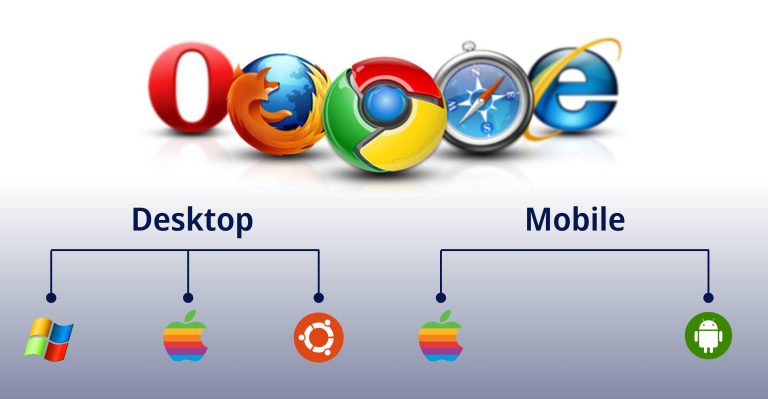
Top Tips for Ensuring Your Website Looks Great on Every Browser
Ensuring that your website looks great on every browser is essential for providing a seamless user experience and maximizing your SEO potential. One top tip is to conduct cross-browser testing, which involves running your site on various browsers such as Chrome, Firefox, Safari, and Edge. This process will help you identify any layout or functionality issues that may arise in different environments. Additionally, using tools like BrowserStack or LambdaTest can simplify this process by allowing you to test on real devices and various browser versions easily.
Another crucial tip is to implement responsive design practices. This means using CSS media queries to ensure your website adapts to different screen sizes and orientations. Additionally, consider using frameworks like Bootstrap or Foundation which provide built-in classes for creating responsive layouts. Lastly, make sure to optimize your images by using formats like WebP or SVG, as these can look great across all browsers while also improving your website's loading speeds.
Why Does My Site Look Different on Chrome and Firefox?
When you notice that your site appears differently on Chrome and Firefox, it often boils down to how these browsers interpret HTML and CSS. Each browser has its own rendering engine; Chrome uses Blink while Firefox relies on Gecko. This can lead to discrepancies in layout, styling, and even functionality. For example, if you’re using certain CSS properties or JavaScript functions that are supported in one browser but not the other, this can cause your site to display inconsistently. Developers must test their websites across multiple browsers to ensure compatibility and provide a uniform experience for users.
Another factor contributing to the differences between browsers is the presence of browser extensions or personal settings. Users may have different extensions installed that can modify how a webpage looks or behaves. Additionally, settings related to privacy and security can affect loading times and resource availability, which can also impact your site's appearance. To mitigate these issues, it’s essential to follow best practices for cross-browser compatibility, such as utilizing CSS resets, validating your code, and avoiding browser-specific features unless absolutely necessary.