Tube Rank: Your Guide to Video Success
Discover tips and insights for optimizing your video presence.
Revving Up Your Website: Speed That Clicks
Boost your website's performance! Discover tips to skyrocket your speed and keep your visitors clicking for more.
10 Proven Tips to Boost Your Website Speed
In today's digital landscape, website speed is critical for both user experience and search engine optimization. Faster websites have lower bounce rates and higher conversion rates, making it essential to ensure your site loads quickly. To help you achieve optimal performance, here are 10 proven tips to boost your website speed:
- Optimize Images: Compress images without sacrificing quality, using formats like JPEG for photographs and PNG for images with transparency.
- Minify CSS and JavaScript: Remove unnecessary characters from your code to reduce file sizes.
- Leverage Browser Caching: Store some data in users' browsers to speed up page loading for repeat visitors.
- Use a Content Delivery Network (CDN): Distribute your content across various servers around the world to reduce latency.
- Reduce HTTP Requests: Limit the number of elements on your page to minimize loading time.
- Enable Gzip Compression: Use Gzip to compress your files before sending them to the browser.
- Optimize Your Server: Utilize a reliable hosting service and consider switching to a dedicated server if necessary.
- Use Asynchronous Loading: Load non-essential scripts asynchronously to prevent them from blocking the rendering of the page.
- Limit Redirects: Each redirect creates additional HTTP requests, slowing down your site.
- Regularly Monitor Speed: Use tools like Google PageSpeed Insights to continuously evaluate and improve your website's performance.
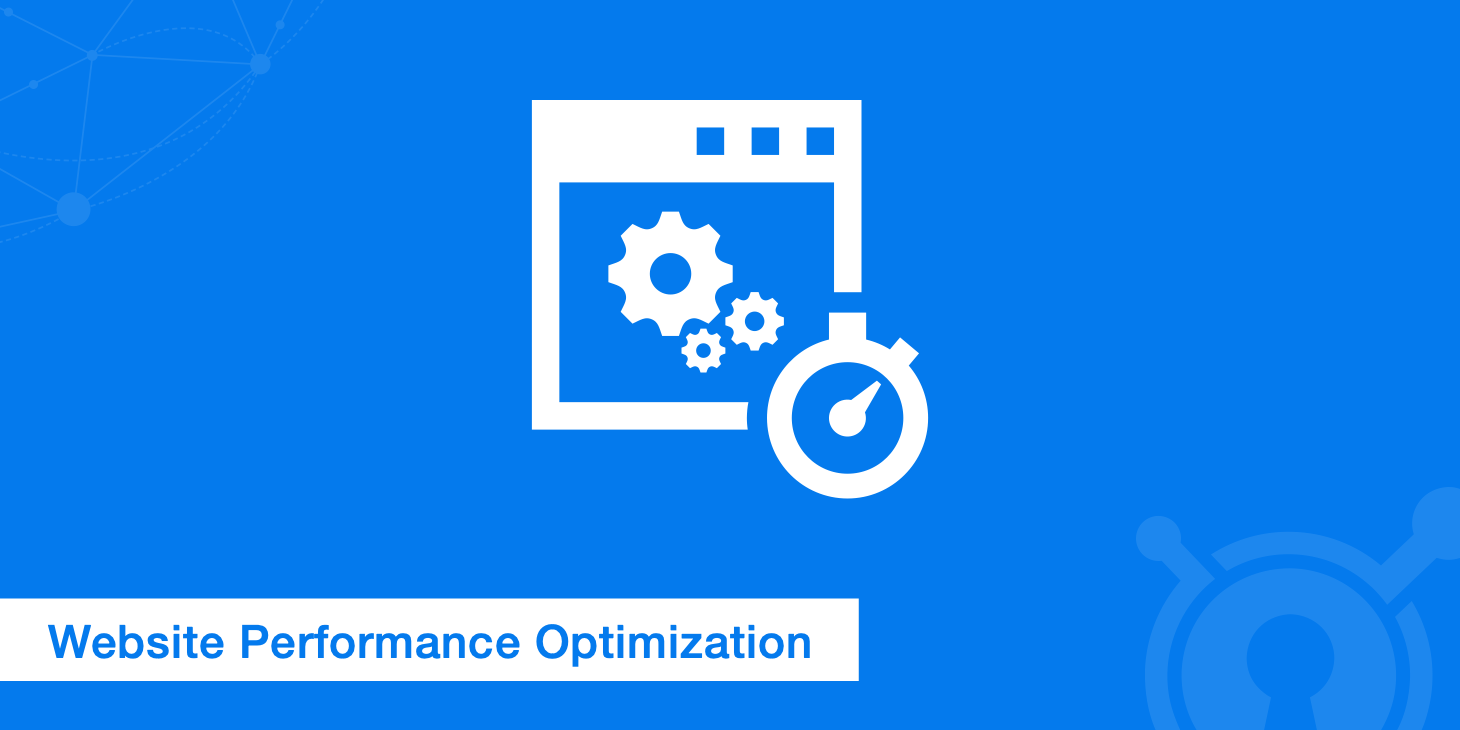
Why Website Speed Matters: The Impact on User Experience
Website speed plays a crucial role in determining the overall user experience. When visitors land on your site, their patience is often measured in seconds; a delay of even a few seconds can lead to increased bounce rates. Research shows that 40% of users abandon a webpage that takes more than 3 seconds to load. In today's fast-paced digital world, speed is synonymous with quality, and users expect instant access to information. A slow website not only frustrates visitors but also diminishes their trust in the brand, jeopardizing potential conversions and customer loyalty.
Moreover, website speed doesn’t just affect users; it also influences search engine rankings. Google has made it clear that site performance is a key factor in their ranking algorithm. This means that a slow-loading website is less likely to appear at the top of search results, reducing visibility. By optimizing your website to load faster, you not only enhance the user experience but also increase your chances of attracting organic traffic. In an era where every second counts, investing in speed optimization can yield significant dividends in user engagement and site effectiveness.
Is Your Website Lagging? Diagnosing Common Speed Issues
Is your website lagging? Slow loading times can lead to higher bounce rates and decreased user satisfaction. One of the most common issues that contribute to poor website speed is large image files. Check the size of your images and consider compressing them or using next-gen formats like WebP. Another frequent culprit is server response time; if your server takes too long to respond, it can significantly affect your site's performance. Use tools like Google PageSpeed Insights to identify these issues and get suggestions for improvement.
Additionally, excessive HTTP requests can slow down your website. Try to minimize the number of elements on each page, such as scripts, stylesheets, and images, to reduce these requests. Implementing browser caching can also boost speed by storing frequently accessed resources on the user's device, making subsequent visits faster. Finally, consider leveraging a Content Delivery Network (CDN) to improve load times, especially for visitors who are geographically distant from your server.