Tube Rank: Your Guide to Video Success
Discover tips and insights for optimizing your video presence.
Task Management Software: Your New Best Friend or Just Another Digital Distraction?
Discover if task management software is your ultimate productivity ally or just another way to procrastinate. Find out now!
The Benefits of Task Management Software: Boosting Productivity and Organization
Task management software significantly enhances productivity by streamlining the workflow of teams and individuals. By providing a centralized platform for organizing tasks, these tools help users prioritize their work effectively. For instance, features such as task assignment, deadlines, and reminders ensure that every team member is on the same page, ultimately reducing the chances of missed deadlines. This structured approach not only simplifies project tracking but also fosters accountability, as everyone knows their responsibilities and timelines.
In addition to boosting productivity, task management software promotes better organization within teams. By utilizing features like tags and categories, users can easily sort and filter tasks based on importance or department. Furthermore, many tools offer collaborative features, allowing team members to communicate, share files, and update progress in real time. This level of organization not only enhances team dynamics but also enables more efficient use of resources, leading to improved overall performance and project outcomes.
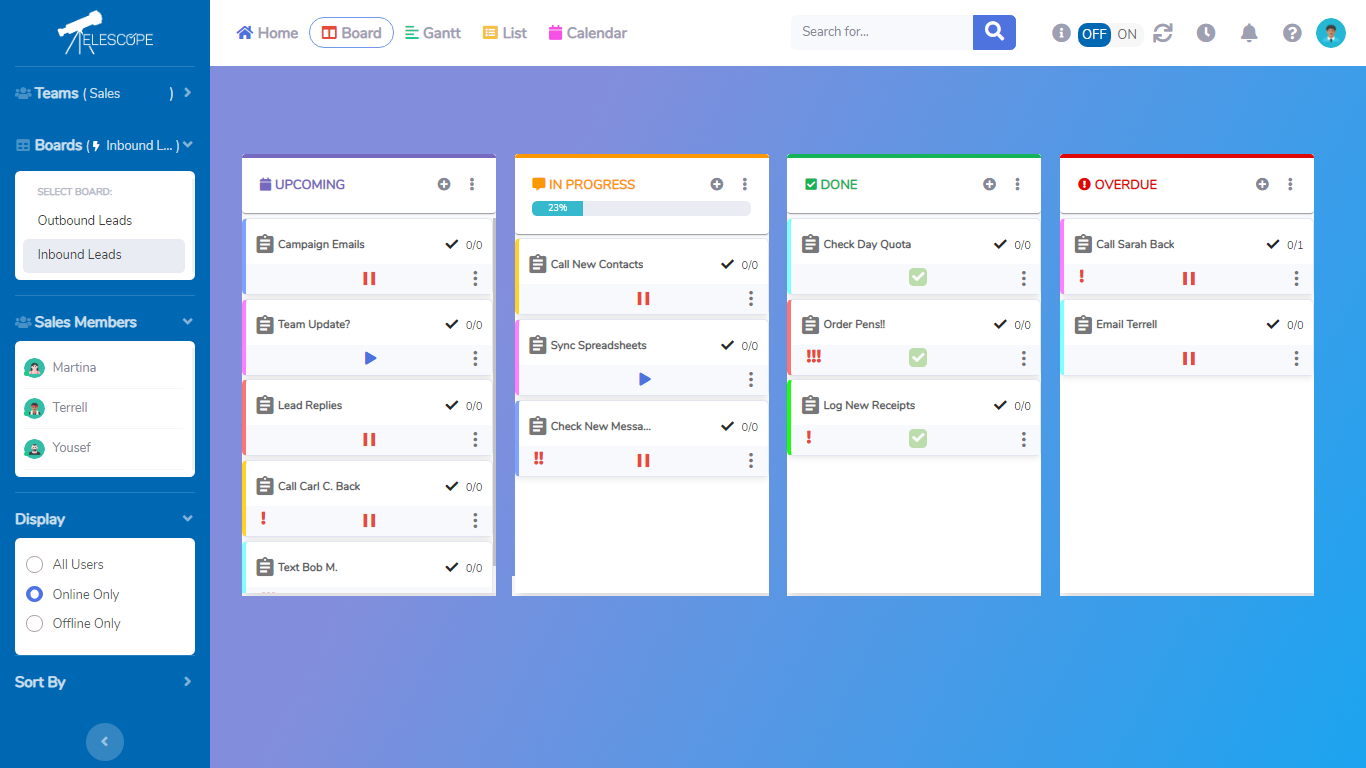
Top Features to Look for in Task Management Tools
When searching for the perfect task management tool, collaboration features should be at the top of your list. A good tool will allow team members to work together seamlessly, with options for real-time updates, file sharing, and integrated communication channels. Look for tools that offer commenting capabilities and @mentions, as these features enhance teamwork and ensure everyone stays on the same page. Additionally, consider tools that provide customizable permissions to control who can view or edit tasks, which helps maintain organization and accountability.
Another critical feature to prioritize is the reporting and analytics functionality. Robust task management tools should offer detailed insights into your team's productivity. This includes options for tracking progress against deadlines, visual progress mapping, and performance metrics that help identify bottlenecks. A strong tool will also allow you to generate custom reports to assess workload distribution and optimize project timelines for future tasks. With these analytics, you can make informed decisions that drive better results for your projects.
Is Your Task Management Software Working for You? Signs to Watch Out For
Is your task management software truly serving your needs? It's crucial to evaluate its effectiveness regularly. One of the primary signs that it might not be working for you is if your team is frequently missing deadlines or feels overwhelmed. If you notice an increase in stress levels and a decrease in productivity, it may indicate that the software is either too complex or lacks the necessary features. Additionally, consider whether your team spends more time navigating the software than actually completing tasks. If this is the case, it might be time to reassess your tool.
Another red flag to watch for is a lack of collaboration and communication within your team. If team members are struggling to share updates or find it challenging to assign and track tasks, the software is likely failing to facilitate teamwork. Furthermore, if you're not seeing any improvements in workflow or task visibility, it's essential to ask if the software is aligning with your task management goals. Regularly gathering feedback from your team can provide insights into whether the current tool meets their needs and can help identify potential alternatives that may enhance overall efficiency.