Tube Rank: Your Guide to Video Success
Discover tips and insights for optimizing your video presence.
Vue.js and Chill: Crafting Dynamic Apps Without the Drama
Unlock the secrets of Vue.js! Build dynamic apps effortlessly and enjoy the coding journey without the stress. Dive in now!
Building Your First Vue.js App: A Step-by-Step Guide
Building your first Vue.js app can be an exciting journey into the world of modern web development. Vue.js is a progressive JavaScript framework that is designed to make the process of building user interfaces simpler and more efficient. To get started, you’ll need to set up your development environment. Begin by installing Node.js, which will allow you to use npm (Node Package Manager) to manage your project dependencies. After Node.js is installed, you can create a new Vue.js app quickly by using the Vue CLI. Just run npm install -g @vue/cli in your terminal, and then generate a new project using vue create my-first-app.
Once your project is set up, navigate to the project folder and start the local server by executing npm run serve. This command will compile and hot-reload your application for development, making it easy to see your changes in real-time. As you build your Vue.js app, take advantage of Vue’s component system. Create reusable components for your UI elements, manage state with Vuex if needed, and utilize Vue Router to manage page navigation smoothly. By following these steps, you will not only create your first application, but also lay the foundation for more complex and dynamic apps in the future.
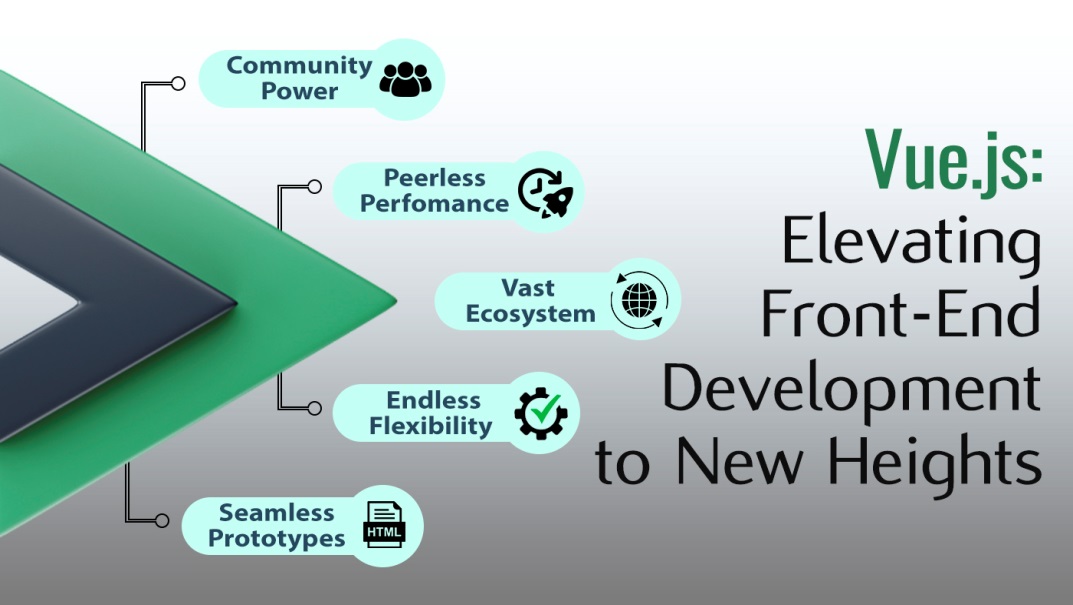
Top 10 Vue.js Best Practices for Smooth Development
When developing applications with Vue.js, adhering to best practices is essential for ensuring a smooth and efficient workflow. One of the most important practices is to componentize your code effectively. This means breaking your application down into reusable components that can be easily managed and understood. Start by creating small, focused components that handle a single piece of functionality. This not only makes your code cleaner but also enhances maintainability and scalability. Another key practice is to utilize the Vue CLI for project scaffolding, as it helps in setting up your projects with best configurations right from the start.
Additionally, Vue.js developers should pay close attention to state management. Utilizing Vuex for centralized state management can be a game-changer, especially for larger applications. It allows you to keep your data predictable and makes it easier to debug your application. Furthermore, adhering to the principle of keeping your components stateless when possible will enhance performance and the reusability of your code. Remember to use lifecycle hooks wisely; knowing when and where to execute certain logic can significantly optimize your application's performance.
Common Vue.js Challenges: How to Overcome Them Without Stress
Working with Vue.js can be incredibly rewarding, but like any framework, it comes with its own set of challenges. One of the most common issues developers face is managing state across components. In larger applications, it becomes crucial to ensure that data flows smoothly between components without becoming overly complex. To tackle this challenge, consider leveraging Vuex, the state management pattern and library for Vue.js. By centralizing your application’s state, you can maintain a clear and predictable data flow that simplifies debugging and enhances overall performance.
Another frequent hurdle developers encounter is optimizing the performance of their Vue.js applications. Inefficient rendering can lead to sluggish interfaces and a poor user experience. To overcome this, make use of Vue's built-in features such as computed properties and watchers to ensure that your components re-render only when necessary. Additionally, employing asynchronous components can help reduce the initial load time, allowing users to interact with your application even while certain portions are still being fetched.