Tube Rank: Your Guide to Video Success
Discover tips and insights for optimizing your video presence.
Web Development: Where Chrome Meets Code
Explore the dynamic world of web development where Chrome meets code, unleashing creativity and innovation for stunning online experiences!
Top 10 Chrome Developer Tools for Web Development
When it comes to web development, utilizing the right tools can significantly enhance your productivity and efficiency. The Top 10 Chrome Developer Tools for web development offer a plethora of features that can help developers tweak, analyze, and improve their web applications. From inspecting elements to monitoring network performances, these tools streamline the development process and ensure your sites are performing at their best.
- Chrome DevTools: This integrated set of tools allows developers to inspect elements, view console logs, and debug scripts seamlessly.
- PageSpeed Insights: An essential tool for checking the performance of web pages and receiving suggestions for improvements.
- Lighthouse: An automated tool that helps developers with performance, accessibility, and SEO audits.
- Web Vitals: This extension measures essential user experience metrics to optimize the performance of web applications.
- React Developer Tools: A must-have for developers using React, allowing you to inspect the component hierarchy and state.
- Redux DevTools: Perfect for managing the state in applications using Redux, this tool offers actions and state visualization.
- Wappalyzer: This tool helps identify the technologies behind websites, allowing developers to understand the tech stack.
- CSS Peeper: A CSS inspection tool that lets designers and developers easily check the styles used in a webpage.
- Web Developer: A comprehensive browser extension equipped with a suite of tools for tasks such as disabling JavaScript or cookies.
- JSONView: This tool formats JSON data into a readable layout, making it easier to analyze data structures and API responses.
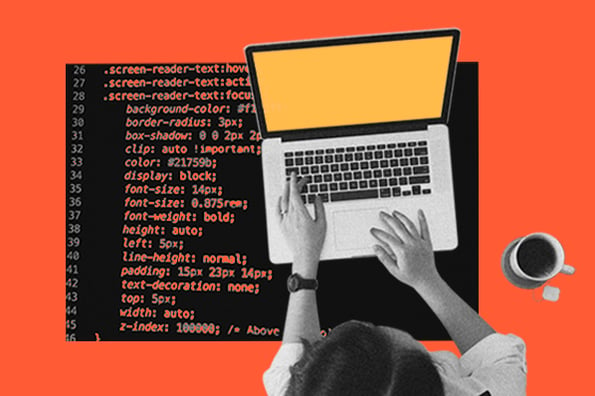
How to Optimize Your Website for Chrome: Tips and Tricks
To optimize your website for Chrome, it's crucial to focus on both performance and user experience. Start by ensuring your site loads quickly, as Chrome prioritizes speedy content delivery. You can achieve this by compressing images, minimizing CSS and JavaScript files, and enabling browser caching. Additionally, consider using Google's PageSpeed Insights to identify specific areas that need improvement, such as reducing server response times or eliminating render-blocking resources.
Another essential aspect of optimization is ensuring that your site is mobile-friendly since a significant portion of users access websites through Chrome on their mobile devices. Use responsive design techniques to provide an optimal viewing experience across different screen sizes. Furthermore, implement security measures like HTTPS, which not only enhances trustworthiness but also boosts your site's ranking in Chrome search results. Regularly testing and updating your website will also keep it optimized and performing at its best.
What Makes Chrome the Ultimate Browser for Developers?
Google Chrome has established itself as the ultimate browser for developers, thanks to its robust set of features that cater specifically to their needs. One of its standout attributes is the Chrome DevTools, a suite of web development tools built directly into the browser. These tools allow developers to inspect HTML and CSS elements, debug JavaScript, and optimize performance in real-time. With features like the Performance Monitor and the Network Tab, developers can gain insights into their web applications and enhance the user experience effectively.
Another significant advantage of Chrome is its extensive range of extensions and themes available on the Chrome Web Store. These extensions enhance productivity and streamline workflow, whether it’s through tools that simplify coding, enable remote debugging, or facilitate version control integration. Coupled with Chrome's unwavering support for the latest web standards and technologies like HTML5 and CSS3, it's evident why so many developers regard Chrome as their go-to browser for crafting modern, responsive web applications.