Tube Rank: Your Guide to Video Success
Discover tips and insights for optimizing your video presence.
From Sketch to Screen: The Software That Makes It Happen
Discover the software that transforms your sketches into stunning visuals! Unleash your creativity and learn the secrets of digital design.
The Evolution of Animation Software: From Pencil to Pixels
The journey of animation software is a fascinating one, beginning with traditional hand-drawn techniques that dominated the early twentieth century. Artists would painstakingly sketch each frame by hand, a process that was labor-intensive and time-consuming. Over the decades, as technology advanced, innovation introduced analog tools like the multiplane camera, allowing for richer and more dynamic animations. The turning point came with the advent of digital software in the late 20th century, which revolutionized the field, making it more accessible and efficient. Software like Adobe Flash and Toon Boom Harmony emerged, allowing animators to work with vector graphics and streamlined production workflows, marking the start of the digital animation era.
As we moved into the 21st century, the evolution of animation software accelerated rapidly, driven by advancements in computer graphics and processing power. Today's animation tools offer a myriad of functionalities, including 3D modeling, motion capture, and real-time rendering capabilities. Software like Blender and Autodesk Maya have become industry standards, providing animators with robust and versatile platforms that support both 2D and 3D animations. Additionally, the rise of user-friendly interfaces and educational resources has democratized animation, enabling enthusiasts and aspiring creators to bring their stories to life with the click of a button. This ongoing evolution signifies a promising future for animation, where creativity knows no bounds.
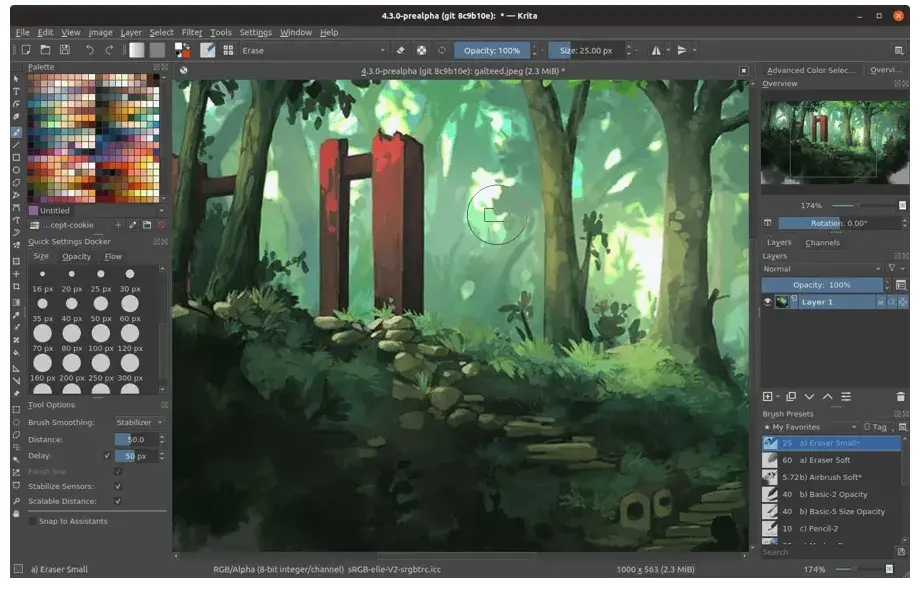
Top 5 Software Tools Every Animator Should Try
Animation has evolved significantly over the years, and with the right software tools, animators can unleash their creativity like never before. Here are the Top 5 Software Tools Every Animator Should Try:
- Adobe After Effects: A powerful tool for post-production animations, it allows animators to create stunning visual effects and motion graphics.
- Toon Boom Harmony: Ideal for traditional frame-by-frame animation, it offers a comprehensive suite for both 2D and 3D animation.
- Blender: This open-source software is excellent for 3D modeling and animation, providing a plethora of features at no cost.
- Cinema 4D: Known for its user-friendly interface, Cinema 4D specializes in motion graphics and is perfect for creating complex animations with ease.
- Moho (Anime Studio): A great option for animators focusing on character animation, Moho combines traditional animation techniques with modern technology.
How to Choose the Right Animation Software for Your Project
Choosing the right animation software for your project can significantly impact the outcome of your final product. With numerous options available, it's essential to determine your specific requirements before making a decision. Considerations such as the type of animation you wish to create (2D, 3D, or stop motion), your budget, and your skill level will play a crucial role in narrowing down your choices. A basic checklist includes:
- Project Type: Identify whether you need software for character animation, motion graphics, or visual effects.
- Budget: Determine how much you're willing to invest—there's a range from free options to expensive suites.
- User-Friendly Interface: Look for software that matches your skill level to avoid frustration.
After you've identified your needs, it’s time to explore software options. Some popular choices for beginners include Animaker and Toon Boom Harmony, while professionals might lean toward tools like Adobe After Effects or Autodesk Maya. Don’t forget to consider support and community—active user forums and instructional content can be invaluable as you learn. Additionally, many software applications offer free trials, allowing you to experiment before committing. Remember to evaluate the software's export options to ensure compatibility with your intended distribution methods. By carefully considering these factors, you can choose the right animation software that aligns with your project goals.