Tube Rank: Your Guide to Video Success
Discover tips and insights for optimizing your video presence.
Navigating the Browser Jungle: Tips for Seamless Compatibility
Unlock seamless browsing! Discover essential tips to navigate browser compatibility like a pro and enhance your online experience today!
Understanding Browser Compatibility: Key Factors to Consider
Understanding browser compatibility is essential for web developers and designers to ensure that their websites function optimally across various web browsers. One of the key factors to consider is the HTML and CSS standards supported by different browsers. Each browser may interpret code differently, leading to variations in layout and functionality. To mitigate these discrepancies, developers can utilize CSS resets or normalize stylesheets, which help maintain a consistent appearance and behavior across browsers. Additionally, it's vital to test your website on multiple browsers and devices to identify any compatibility issues.
Another important factor in achieving browser compatibility is understanding JavaScript support. Different browsers may support various JavaScript features to differing degrees, resulting in potential functional problems. Leveraging polyfills or transpilers like Babel can bridge this gap, allowing developers to use modern JavaScript syntax while maintaining compatibility with older browsers. Furthermore, developers should keep abreast of the latest browser updates and trends, as frequent updates can change the compatibility landscape, making it crucial to continually optimize for a wide range of user experiences.
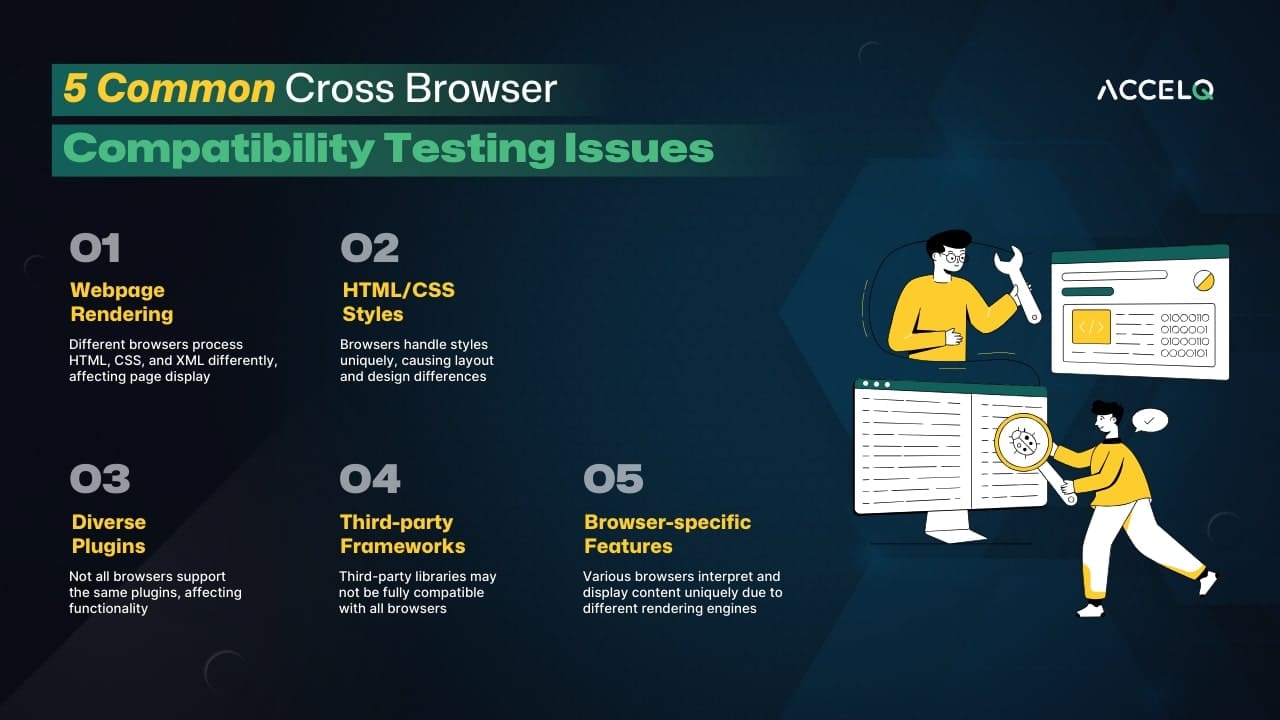
Top Tips for Ensuring Your Website Works Across All Browsers
Ensuring your website functions seamlessly across all browsers is crucial for providing an optimal user experience. Here are top tips to help you achieve this:
- Test Regularly: Regularly test your website on popular browsers such as Chrome, Firefox, Safari, and Edge. Tools like BrowserStack and CrossBrowserTesting can facilitate this process.
- Utilize Responsive Design: Ensure your website uses responsive design techniques to adaptively display content across different screen sizes and orientations.
Furthermore, consider the following strategies to enhance your cross-browser compatibility:
- Leverage CSS Resets: Use CSS resets like Normalize.css to maintain consistency in how browsers render default styles.
- Stay Updated: Keep abreast of browser updates and deprecations to ensure that your code adheres to the latest standards.
Common Browser Issues and How to Solve Them for Smooth Navigation
Common browser issues can significantly impact your online experience, leading to frustrating navigation problems. Examples of these issues include slow loading speeds, frequent crashes, and incompatibility with certain websites. To effectively address these problems, start by clearing your browser's cache and cookies, which can accumulate over time and slow down performance. Additionally, disabling unnecessary browser extensions can help improve speed and reduce the chances of conflicts.
If you encounter issues like pages not displaying correctly, consider updating your browser to the latest version, as updates often include bug fixes and improvements. Resetting your browser settings to their default can also resolve persistent problems, providing a clean slate to enhance navigation. For users who frequently experience issues despite these solutions, trying a different browser altogether may prove to be an effective workaround.