Tube Rank: Your Guide to Video Success
Discover tips and insights for optimizing your video presence.
React and the Case of the Missing State
Discover the secrets of React as we uncover the mystery of missing state. Boost your app's performance with these essential tips!
Understanding React State: The Key to Component Functionality
React state is a crucial concept that enables developers to create dynamic and interactive applications. By maintaining a component's state, React allows for the management of changes within the component's data over time, ensuring that the user interface updates seamlessly in response to user interactions. When a state changes, React re-renders the component, reflecting the latest data and creating a smooth user experience. Understanding how to leverage state effectively can greatly enhance the functionality of your React components.
To manage state in React, developers typically use the useState hook, which lets you add state variables to functional components. The state hooks not only allow you to declare state variables but also provide a method to update them, triggering re-renders when changes occur. Here are some essential points to consider when working with React state:
- State should be as minimal as necessary to improve performance.
- Updating state directly is discouraged; always use the updater function provided by useState.
- Keep related data together to reduce the number of state variables.
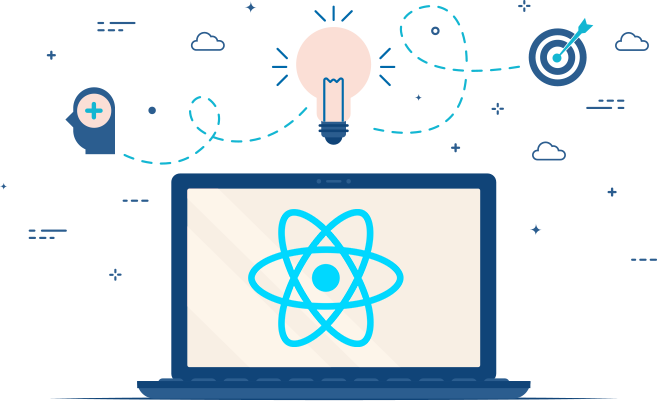
Common Mistakes: Where Did My React State Go?
In the world of React, managing state can often lead to confusion, especially for newcomers. One of the common mistakes developers make is misunderstanding the way state is updated. For instance, using the this.setState() method without considering its asynchronous nature can lead to unexpected results. When you call setState, the update may not happen immediately. Instead, React batches these updates, and the state may not reflect your changes in the same render cycle where the update was initiated. This often leads to scenarios where the current state does not match the intended state, leaving developers puzzled about where their React state went.
Another frequent issue arises from how the state is directly mutated. In React, state should always remain immutable. Modifying state objects or arrays directly instead of using state update functions can create side effects that are hard to trace. For instance, doing something like this.state.items.push(newItem) would mutate the original state directly, while best practices dictate using this.setState({ items: [...this.state.items, newItem] }). Not adhering to these conventions not only results in losing track of the state but can also lead to infinite loops or performance bottlenecks. By understanding these common pitfalls, developers can better manage their component's state and avoid the frustrating issue of losing track of where their React state went.
Debugging React: How to Find and Fix Missing State Issues
Debugging React can be a challenging task, especially when it comes to identifying and fixing missing state issues. State in React is crucial for managing dynamic changes in your application. When the state is not properly initialized or updated, it can lead to unexpected behavior in your components. To find these issues, you can utilize various debugging techniques such as inspecting the component's state using React Developer Tools, where you can view the current state and props of each component, helping you pinpoint where things might be going wrong.
One effective strategy for tackling missing state issues is to implement console logging throughout your component lifecycle methods. By logging the state before and after updates, you can track changes and identify where your state might not be set correctly. Additionally, ensure that you are managing your state with a consistent pattern, using hooks like useState and useEffect properly. If you notice that the state is not updating as expected, revisiting your component's logic and the dependencies of useEffect can often reveal the root causes of your issues.